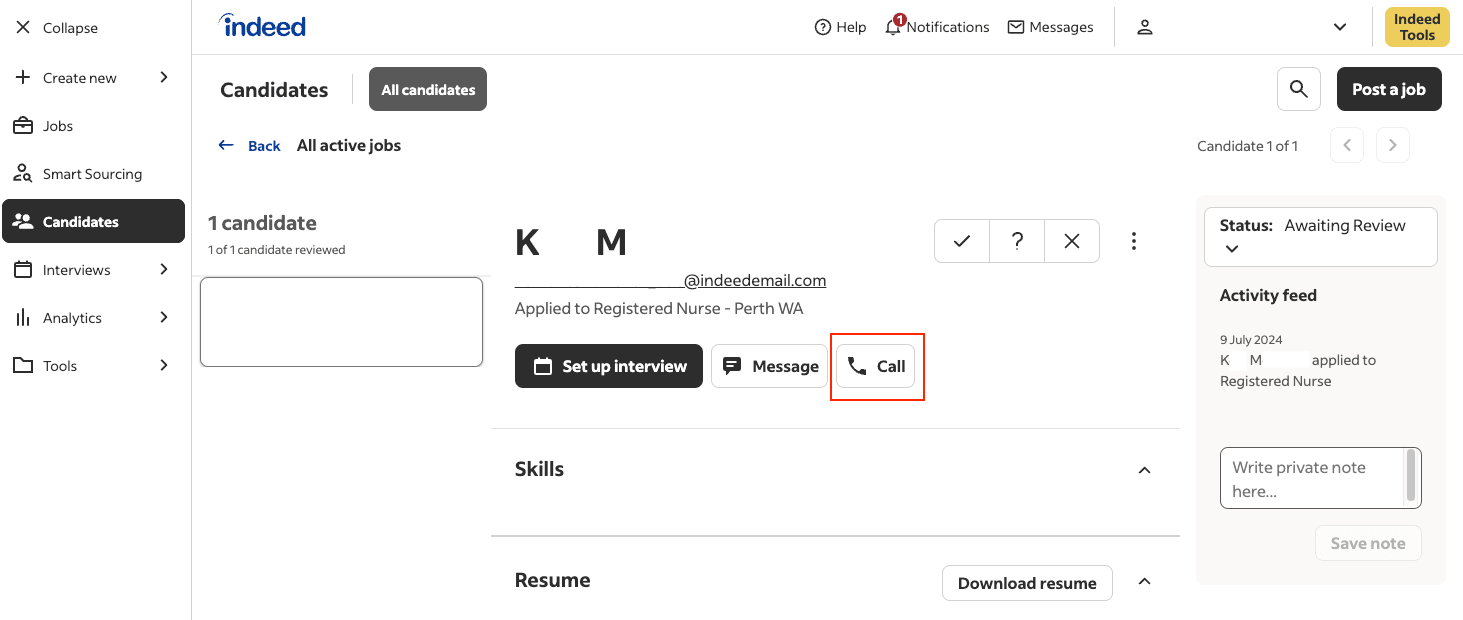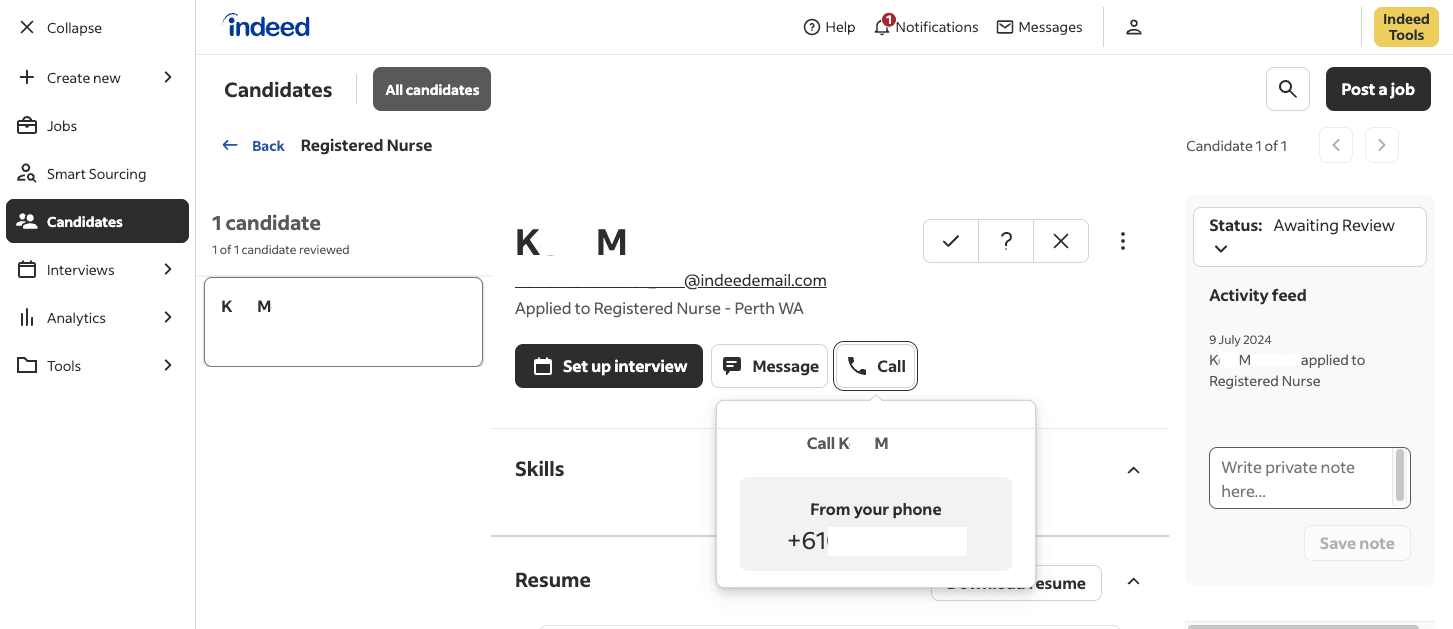Phone interviews on Indeed: A quick overview
Ready to start reaching out to quality candidates? Indeed makes phone screening easy. Instantly connect with candidates on-demand via phone or directly from your Indeed employer dashboard. Here are three ways you can do it:
- Call job seekers directly from your computer via Voice over Internet Protocol (VoIP) within your Indeed dashboard.* Employers who use this feature report their first hire 25% faster.[1] See more below.
- Request callbacks from job seekers using a convenient feature that sends them a message with a masked** phone number they can call to reach out to you. See more below.
- Call candidates from your personal phone through a secure and confidential method using a masked** phone number and pin that’s accessible in your Indeed dashboard. See below.
Related: Best Practices for Virtual Interviews
*The candidate must opt in to receiving phone calls directly through Indeed in order for you to use this feature
**Phone numbers are only masked in the US
6 benefits of conducting phone interviews on Indeed
Unlike other methods such as traditional phone calls or VoIP calls, Indeed’s phone interview tools are built uniquely for candidate management and optimised for privacy and responsiveness for both you and your candidates. Here’s a look at six of the key benefits of conducting phone screens on Indeed:
- Protect privacy: Indeed allows you to freely connect with candidates while keeping your phone number private.
- Get to know candidates beyond their resumes: A resume only tells you a part of a candidate’s story. Direct conversations after resume reviews can help you further qualify candidates before inviting them to a more formal interview.
- Streamline candidate communication: Keep track of all your candidate calls and seamlessly transition between messages and calls without ever leaving your Indeed dashboard.
- Improve candidate experience: With phone interviews on Indeed, you can easily make a no-pressure first contact to show interest in a promising candidate. This kind of prompt and personal communication can contribute to a more positive candidate experience.
- Adapt to your current workflow and schedule: Connect with candidates anywhere directly from your phone or computer, or request a callback routed directly to your phone. This flexibility and convenience ensure that you don’t miss out on the right candidate for your open role. Indeed’s phone interview tools can also fit naturally and easily into your existing processes and workflows.
- Hire faster: Phone interviews on Indeed are an efficient way to screen candidates and quickly determine their suitability for the role, allowing you to move forward with only the most promising candidates. Employers who use this feature report their first hire 25% faster than those who do not.[2] Indeed also has tools to automate screening and scheduling (learn more) that can further speed up the process.
How phone interviews work on Indeed
Let’s break down how phone interviews work on Indeed, including the steps to initiate a first conversation either through a phone call or job seeker callback.
How to call directly from your dashboard
To start calling candidates directly from your computer, go to the Candidates tab on the left-hand navigation panel in your Indeed dashboard. Select the candidate you’d like to conduct a phone screen with and then click the Call button.
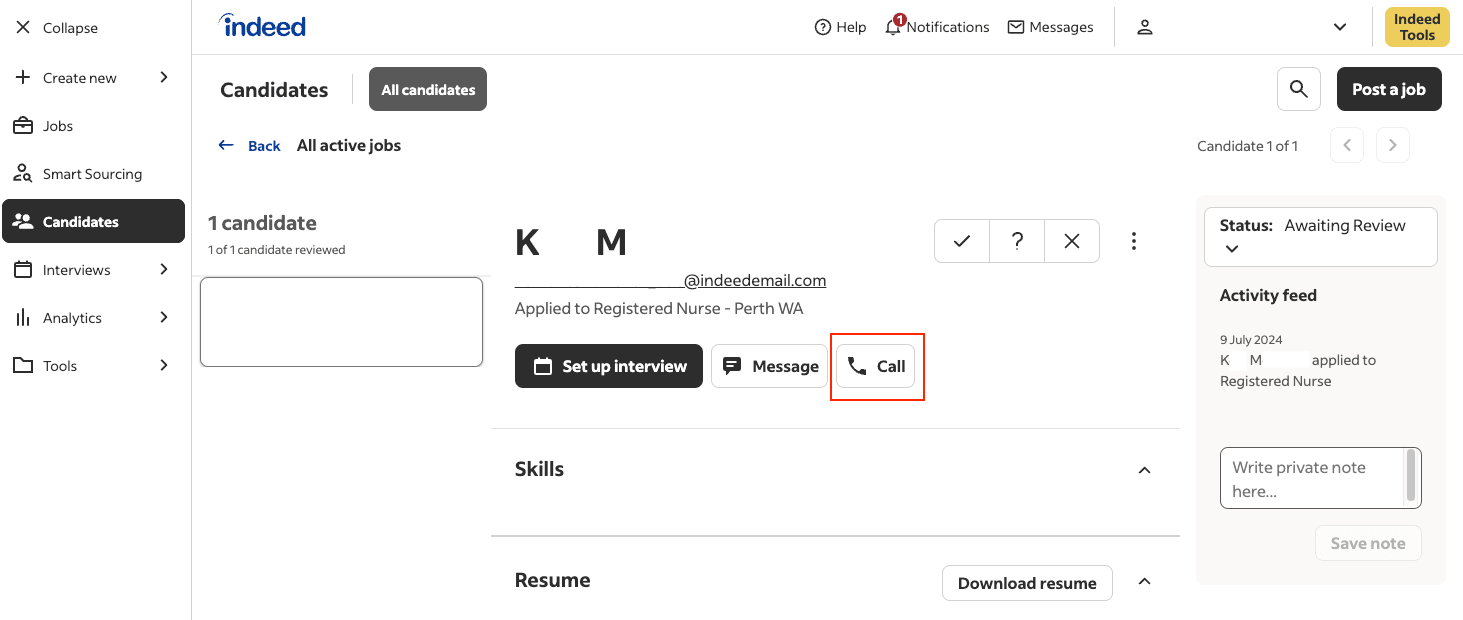
When you click Call, a modal will appear giving you the option to call the candidate directly from your Indeed dashboard. If the candidate has not opted in to receive phone calls directly from Indeed, you will instead see the candidate’s phone number, which you can manually call from your phone. If the candidate is opted in and you click Call now, a new tab will open and the phone call will start.
Looking for phone interview questions to ask candidates? Check out these nine phone screen questions to consider asking.
If the candidate doesn’t pick up when you call, you can instead request that they call you back. Learn how below.
How to request a job seeker callback
When you click the Call button, you can request that a candidate call you back by clicking Ask [candidate name] to call you.
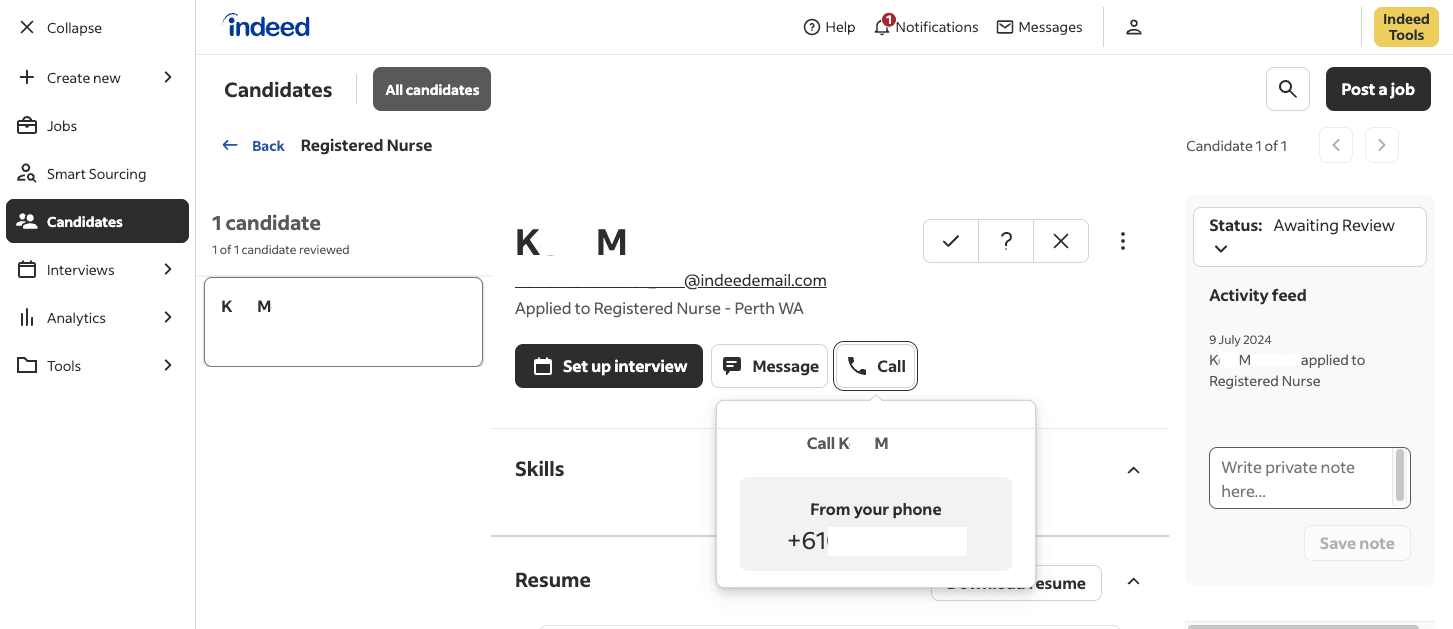
This will prompt you to enter your phone number and request a callback. The candidate will then receive an email that asks them to call you back at a time that is convenient for them. When the candidate calls you back, the call will be forwarded to your phone. For employers in the US, Indeed’s privacy protection feature will mask your phone number.
How to call candidates from your phone with a private number
You can also call candidates from your personal or work phone through a masked phone number and pin. To get started, select the candidate you’d like to contact and then click the Call button. You’ll see an 11-digit masked phone number and a six-digit pin. When you’re ready, call the phone number and enter the pin. The candidate will receive your call from a masked phone number. If the candidate does not answer, they can call the number back to contact you. This masked number and pin are valid for 30 days and can be used from any device.
How to schedule a phone interview on Indeed
While you can call a candidate at any time from your dashboard without sending an interview invite beforehand, you may want to schedule a phone interview in advance. There are two different ways to schedule phone interviews on Indeed. Both of these methods give you the flexibility and level of control you prefer in your hiring process.
- Manual invites: This option gives you the chance to personally review resumes, screening questions and other filtering criteria and then manually send interview invitations to top candidates. Generally, this method is ideal for employers who want full control over the interview scheduling process.
- Automated invites: When you opt in to Screening and Scheduling automation, Indeed automates screening of applicants who meet your pre-set quality criteria and automatically schedules an introductory phone or video call on your behalf. Any candidate that meets your screening criteria is asked to select a time to interview based on your availability. This method is helpful for skipping the back-and-forth of scheduling interviews with candidates. In fact, jobs using Screening and Scheduling automation are 18% more likely to report a hire by day seven.[3]
Indeed phone interview FAQs
What is the difference between on-demand and scheduling a phone interview?
The main difference between on-demand and manually scheduling a phone interview is that with on-demand, employers can instantly connect with candidates via phone or directly from their employer dashboard using the different connection methods. However, when scheduling a phone interview, employers have to provide their availability and manually send interview invitations to the candidates they’d like to interview.
Who is eligible to use Indeed’s phone interview tools?
Indeed’s phone interview tools are available to use for any job you post on Indeed.
How much does it cost to conduct phone interviews on Indeed?
Currently, there is no cost to interview on Indeed. Our phone interview tools are available for free for any job you post on Indeed. However, currently, to use Screening and Scheduling automation functionality, your job must be sponsored.
Do I need to download additional software to conduct phone interviews on Indeed?
Conducting phone interviews on Indeed is a hassle-free experience. Since the whole experience takes place on Indeed, you won’t need to download any new software or apps.
- Indeed data, based on median (worldwide)↩
- Indeed data, based on median (worldwide)↩
- Indeed data (worldwide)↩
*Indeed provides this information as a courtesy to users of this site. Please note that we are not your recruiting or legal advisor, we are not responsible for the content of your job descriptions, and none of the information provided herein guarantees performance.
This article is based on product information available at the time of writing, which may change at any time. Indeed does not guarantee that this information is always up-to-date. Please seek out your CS/Sales rep for the latest on this topic.