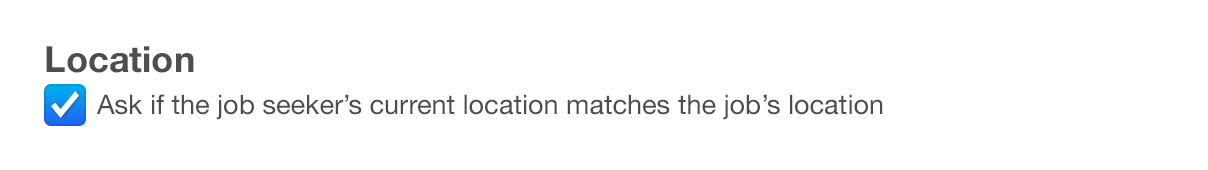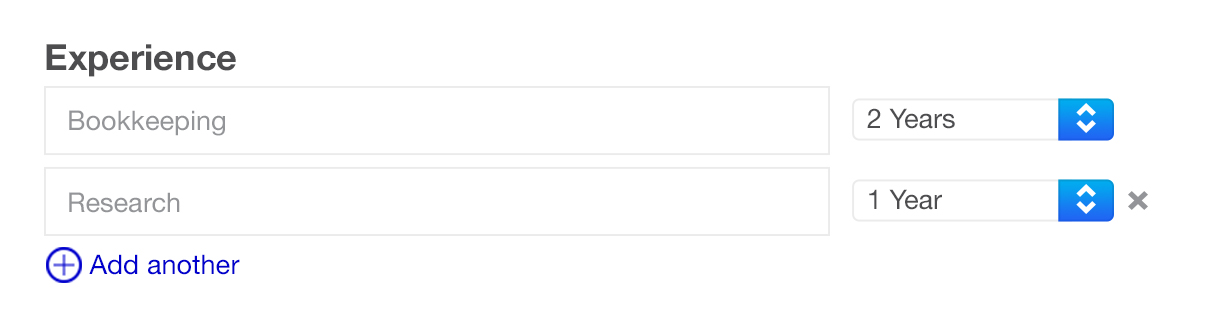Location
By checking a box, you can require that an applicant confirm that their location matches that of the job. This is helpful if you need a candidate who is already familiar with an city or if the metro area includes many, distinct communities.
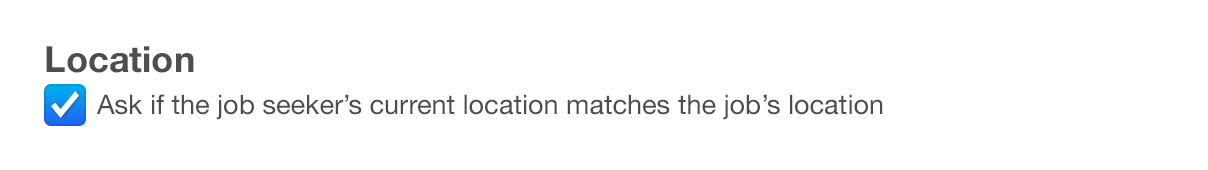
Education
Specify the level of educational attainment your job requires. When reviewing candidates, you will be able to focus on those who meet that expectation. Conversely, even if a master’s degree is ideal, you can also filter for bachelors degree holders with deep experience.

Experience
Some jobs require previous experience executing important functions. The Job Requirement tools allows you to specify the type of experience you’re looking for, as well as the number of years that would prepare a candidate for your position. Examples of the functions you might require are: writing, bookkeeping, sales, and database management. You can add as many experience fields as your job requires by clicking the “+” button.
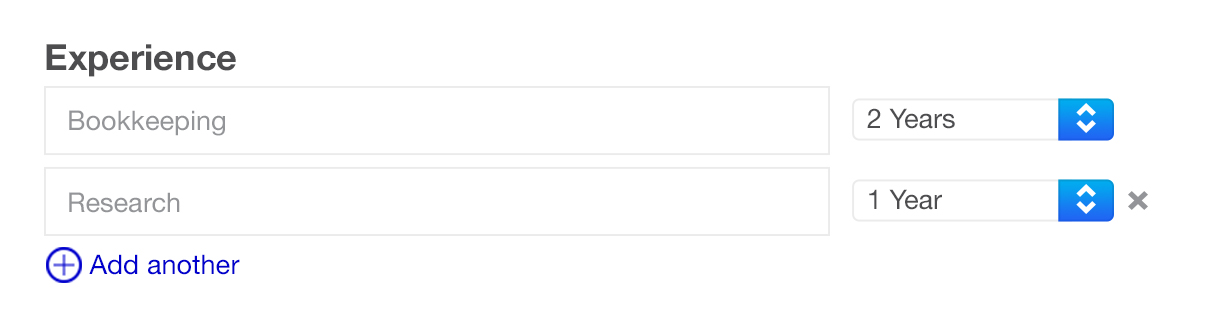
Language
If fluency in an additional language would be helpful or necessary in the execution of the role, you can make it a job requirement. Add as many languages as apply by clicking the “+” button below the language field.

Licenses
Depending on your industry and the role for which you’re hiring, you can specify anything from a commercial driver’s license to a board certification. Add required licenses with the “+” button.

If you want to cast a wide net for talent or are offering an entry level position, just check the “no experience required” box and click “continue” to preview your job before posting.
Back to How-to Hub homepage
*Indeed provides this information as a courtesy to users of this site. Please note that we are not your recruiting or legal advisor, we are not responsible for the content of your job descriptions, and none of the information provided herein guarantees performance.
This article is based on product information available at the time of writing, which may change at any time. Indeed does not guarantee that this information is always up-to-date. Please seek out your CS/Sales rep for the latest on this topic.